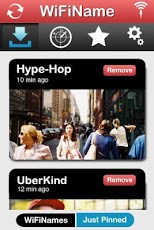WiFiName 1.0.2
Free Version
Publisher Description
Create. Share. Post. Discover!WiFiName allows you to pin images, comments, videos, even tweets and Facebook updates to locations around you using your mobile device. Post content to any WiFi signal your phone can detect, and let others discover your photos, videos, or comments as they walk by. Turn your city into a living blog, connect with people in your apartment building, or explore what people are sharing at your favorite coffee shop, library, or bar.Free to use, WiFiName is a social network that connects you to people directly around you, throughout your city, and all over the world like never before. Explore pictures, videos, audio tracks, and more around you as you walk down the street, or view the most recent content pinned anywhere in the world! Read unsolicited reviews of the restaurant you're about to step into, Re-pin whats trending in Barcelona to your local hangout, or check out the cool photography coming from Apartment 5B. WiFNames are the trigger so it works indoors, underground, moving in train/planes, even underwater - even we haven't figured out all the ways you can use it yet!WiFiName also lets you build a location-based blog that follows you everywhere you go. When you sign up with a username, your pins are collected and displayed in real time at www.wifiname.com/ +[USERNAME] , as well as broadcasted to those around as +[USERNAME] you whenever you are using WiFiName app!Explore: View a list of the WiFiNames and active users closest to your location. Click a particular WiFiName and view the content other people have pinned there. Or Browse by Content - Wonder what people are pinning in Albania? Hur är det med Sverige? (how about Sweden?) This tab allows you to scroll through the most recent content pinned anywhere in the world at any time. Favorites: Like a pin and want to see it later? Click the star icon at the top of any pin to save it as a favorite, and view it at any time. Following: Lets face it, some people and locations are just more interesting than others (sorry, +WilfordBrimley). Just like in other social networks, you can follow your favorite WiFiNames or users and keep up with what they post and favorite in real time.MSGOwner: Ever wanted to tell the owner of the sushi restaurant next door to kindly stop filling your apartment with Eau de RawTuna? Well, simply pull out your phone, select the restaurant's WiFiName, and let them know a thing or two about proper biohazard disposal. If you've found a particular WiFiName that you want as your own, claim it and gain total control over its displayed content by registering it www.wifiname.com. Like a domain name for mobile devices, you can now broadcast only the content you choose from your router, smartphone, or WiFi hotspot, and gain followers from all over the world. Comments? Questions? Ideas? Contact us at info@wifiname.com and we'll be sure to get right back to you.
About WiFiName
WiFiName is a free app for Android published in the Other list of apps, part of Communications.
The company that develops WiFiName is Radius Networks, Inc.. The latest version released by its developer is 1.0.2. This app was rated by 1 users of our site and has an average rating of 3.0.
To install WiFiName on your Android device, just click the green Continue To App button above to start the installation process. The app is listed on our website since 2012-12-28 and was downloaded 15 times. We have already checked if the download link is safe, however for your own protection we recommend that you scan the downloaded app with your antivirus. Your antivirus may detect the WiFiName as malware as malware if the download link to com.wifiname.pin2wifi is broken.
How to install WiFiName on your Android device:
- Click on the Continue To App button on our website. This will redirect you to Google Play.
- Once the WiFiName is shown in the Google Play listing of your Android device, you can start its download and installation. Tap on the Install button located below the search bar and to the right of the app icon.
- A pop-up window with the permissions required by WiFiName will be shown. Click on Accept to continue the process.
- WiFiName will be downloaded onto your device, displaying a progress. Once the download completes, the installation will start and you'll get a notification after the installation is finished.